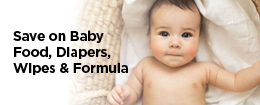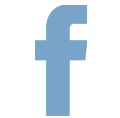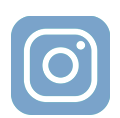Categories
-
Military
-
Men's
-
Women's
-
Kids
-
Baby
-
Accessories
-
Shoes
-
Beauty
-
Personal Care
-
Electronics
-
Everyday Home
-
Furniture
-
Outdoor Home
-
Sports, Fitness & Outdoors
-
Office & School Supplies
-
Luggage & Travel
-
Toys
-
Household Essentials
-
Health & Wellness
-
Pet
-
General Hardware
-
Food, Snacks & Candy
-
Specialty Shops
 MAIN MENU
MAIN MENU
Military Shop All
 MAIN MENU
MAIN MENU
Baby Shop All
 MAIN MENU
MAIN MENU
Accessories Shop All
 MAIN MENU
MAIN MENU
Shoes Shop All
 MAIN MENU
MAIN MENU
Beauty Shop All
 MAIN MENU
MAIN MENU
Personal Care Shop All
 MAIN MENU
MAIN MENU
Electronics Shop All
 MAIN MENU
MAIN MENU
Everyday Home Shop All
 MAIN MENU
MAIN MENU
Furniture Shop All
 MAIN MENU
MAIN MENU
Outdoor Home Shop All
 MAIN MENU
MAIN MENU
Sports, Fitness & Outdoors Shop All
 MAIN MENU
MAIN MENU
Office & School Supplies Shop All
 MAIN MENU
MAIN MENU
Luggage & Travel Shop All
 MAIN MENU
MAIN MENU
Toys Shop All
 MAIN MENU
MAIN MENU
Household Essentials Shop All
 MAIN MENU
MAIN MENU
Health & Wellness Shop All
 MAIN MENU
MAIN MENU
General Hardware Shop All
 Military
Military
Navy Uniforms Shop All
 Military
Military
Navy Pride Shop All
 Military
Military
Marine Corps Uniforms Shop All
 Military
Military
Marine Pride Shop All
 Military
Military
Tactical Shop All
 Military
Military
Army Shop All
 Military
Military
Air Force Shop All
 Military
Military
Coast Guard Shop All
 Military
Military
Fleet Marine Force Shop All
 Military
Military
Public Health Service Shop All
 Men's
Men's
Apparel Shop All
 Men's
Men's
Shoes Shop All
 Men's
Men's
Watches Shop All
 Men's
Men's
Sunglasses Shop All
 Women's
Women's
Apparel Shop All
 Women's
Women's
Shoes Shop All
 Women's
Women's
Handbags Shop All
 Women's
Women's
Jewelry Shop All
 Women's
Women's
Watches Shop All
 Women's
Women's
Sunglasses Shop All
 Kids
Kids
Apparel Shop All
 Kids
Kids
Shoes Shop All
 Baby
Baby
Nursery Shop All
 Baby
Baby
Baby Gear Shop All
 Baby
Baby
Baby Gifts Shop All
 Accessories
Accessories
Handbags Shop All
 Accessories
Accessories
Jewelry Shop All
 Accessories
Accessories
Watches Shop All
 Accessories
Accessories
Sunglasses Shop All
 Accessories
Accessories
Backpacks Shop All
 Accessories
Accessories
Belts Shop All
 Accessories
Accessories
Cold Weather Accessories Shop All
 Shoes
Shoes
Men's Shoes Shop All
 Shoes
Shoes
Women's Shoes Shop All
 Shoes
Shoes
Kids' Shoes Shop All
 Shoes
Shoes
Boys' Shoes Shop All
 Shoes
Shoes
Girls' Shoes Shop All
 Beauty
Beauty
Makeup Shop All
 Beauty
Beauty
Skin Care Shop All
 Beauty
Beauty
Hair Care Shop All
 Beauty
Beauty
Bath & Body Shop All
 Beauty
Beauty
Nails Shop All
 Beauty
Beauty
Gift Sets Shop All
 Personal Care
Personal Care
Hair Care Shop All
 Personal Care
Personal Care
Men's Grooming Shop All
 Personal Care
Personal Care
Deodorant & Antiperspirant Shop All
 Personal Care
Personal Care
Eye Care Shop All
 Personal Care
Personal Care
Kids' Personal Care Shop All
 Personal Care
Personal Care
Nails Shop All
 Electronics
Electronics
Computers Shop All
 Electronics
Electronics
Video Games Shop All
 Electronics
Electronics
Audio Shop All
 Electronics
Electronics
TVs & Home Theater Shop All
 Electronics
Electronics
Cameras & Lenses Shop All
 Electronics
Electronics
Connected Home Shop All
 Electronics
Electronics
Wearable Technology Shop All
 Electronics
Electronics
Cell Phone Accessories Shop All
 Electronics
Electronics
Musical Instruments Shop All
 Electronics
Electronics
Streaming Devices Shop All
 Everyday Home
Everyday Home
Bedding Shop All
 Everyday Home
Everyday Home
Bath Shop All
 Everyday Home
Everyday Home
Kitchen & Dining Shop All
 Everyday Home
Everyday Home
Storage & Organization Shop All
 Everyday Home
Everyday Home
Floor Care Shop All
 Everyday Home
Everyday Home
Comfort Appliances Shop All
 Everyday Home
Everyday Home
Home Furnishings & Decor Shop All
 Everyday Home
Everyday Home
TVs & Home Theater Shop All
 Everyday Home
Everyday Home
Smart Home Shop All
 Furniture
Furniture
Living Room Furniture Shop All
 Furniture
Furniture
Bedroom Furniture Shop All
 Furniture
Furniture
Rugs Shop All
 Furniture
Furniture
Mattresses Shop All
 Furniture
Furniture
Lighting Shop All
 Furniture
Furniture
Kitchen & Dining Furniture Shop All
 Furniture
Furniture
Decorative Accents Shop All
 Furniture
Furniture
Wall Art & Décor Shop All
 Outdoor Home
Outdoor Home
Patio & Outdoor Furniture Shop All
 Outdoor Home
Outdoor Home
Fire Pits & Outdoor Heaters Shop All
 Outdoor Home
Outdoor Home
Lawn & Garden Shop All
 Outdoor Home
Outdoor Home
Grills & Smokers Shop All
 Outdoor Home
Outdoor Home
Outdoor Games Shop All
 Sports, Fitness & Outdoors
Sports, Fitness & Outdoors
Sporting Goods Shop All
 Sports, Fitness & Outdoors
Sports, Fitness & Outdoors
Vitamins & Supplements Shop All
 Sports, Fitness & Outdoors
Sports, Fitness & Outdoors
Tactical Shop All
 Sports, Fitness & Outdoors
Sports, Fitness & Outdoors
Camping & Outdoor Gear Shop All
 Sports, Fitness & Outdoors
Sports, Fitness & Outdoors
Athletic Shoes Shop All
 Sports, Fitness & Outdoors
Sports, Fitness & Outdoors
Fitness Trackers Shop All
 Office & School Supplies
Office & School Supplies
Pens Shop All
 Office & School Supplies
Office & School Supplies
Notebooks & Journals Shop All
 Office & School Supplies
Office & School Supplies
Binders Shop All
 Office & School Supplies
Office & School Supplies
Pencils Shop All
 Office & School Supplies
Office & School Supplies
eWriters Shop All
 Office & School Supplies
Office & School Supplies
Buy In Multi-Packs Shop All
 Office & School Supplies
Office & School Supplies
Elementary School Supplies Shop All
 Office & School Supplies
Office & School Supplies
Middle School Supplies Shop All
 Office & School Supplies
Office & School Supplies
High School Supplies Shop All
 Office & School Supplies
Office & School Supplies
Lunch Time Shop All
 Office & School Supplies
Office & School Supplies
Home Office Shop All
 Office & School Supplies
Office & School Supplies
Backpacks Shop All
 Luggage & Travel
Luggage & Travel
Carry On 18-22" Shop All
 Luggage & Travel
Luggage & Travel
Med Suitcases 23-26" Shop All
 Luggage & Travel
Luggage & Travel
Large Suitcases 27"+ Shop All
 Luggage & Travel
Luggage & Travel
Luggage Sets Shop All
 Luggage & Travel
Luggage & Travel
Travel Bags & Accessories Shop All
 Luggage & Travel
Luggage & Travel
Toiletry Bags Shop All
 Luggage & Travel
Luggage & Travel
Wallets Shop All
 Luggage & Travel
Luggage & Travel
Work & Office Travel Shop All
 Household Essentials
Household Essentials
Air Care Shop All
 Household Essentials
Household Essentials
Cleaners Shop All
 Household Essentials
Household Essentials
Picnic Supplies Shop All
 Household Essentials
Household Essentials
Fabric Care & Softeners Shop All
 Household Essentials
Household Essentials
Bags & Wraps Shop All
 Household Essentials
Household Essentials
Laundry Detergent Shop All
 Household Essentials
Household Essentials
Brooms, Mops & Convenience Tools Shop All
 Household Essentials
Household Essentials
Bleach & Additives Shop All
 Household Essentials
Household Essentials
Bath Tissue Shop All
 Household Essentials
Household Essentials
Cleaning Wipes Shop All
 Household Essentials
Household Essentials
Facial Tissue Shop All
 Health & Wellness
Health & Wellness
Cough, Cold & Flu Shop All
 Health & Wellness
Health & Wellness
Allergy Shop All
 Health & Wellness
Health & Wellness
Pain & Fever Shop All
 Health & Wellness
Health & Wellness
Digestive Health Shop All
 Health & Wellness
Health & Wellness
Children's Medicine Shop All
 Health & Wellness
Health & Wellness
Sleep Aids Shop All
 Health & Wellness
Health & Wellness
Vitamins & Supplements Shop All
 Health & Wellness
Health & Wellness
First Aid & Topical Treatments Shop All
 Health & Wellness
Health & Wellness
Oral Care Shop All
 Health & Wellness
Health & Wellness
Eye & Ear Care Shop All
 Health & Wellness
Health & Wellness
Feminine Products Shop All
 Health & Wellness
Health & Wellness
Sexual Wellness Shop All
 Health & Wellness
Health & Wellness
Incontinence Shop All
 Health & Wellness
Health & Wellness
Home Health Care Shop All
 Health & Wellness
Health & Wellness
Sun Care & Tanning Shop All
 Health & Wellness
Health & Wellness
Smoking Cessation Shop All
 General Hardware
General Hardware
Automotive Shop All
 General Hardware
General Hardware
Batteries Shop All
 General Hardware
General Hardware
Flashlights Shop All
 General Hardware
General Hardware
Safety Gear Shop All
 General Hardware
General Hardware
Shop Vacuums Shop All
 General Hardware
General Hardware
Light Bulbs Shop All
 Food, Snacks & Candy
Food, Snacks & Candy
Snacks Shop All
 Food, Snacks & Candy
Food, Snacks & Candy
Pantry Shop All
 Food, Snacks & Candy
Food, Snacks & Candy
Beverages Shop All
 Food, Snacks & Candy
Food, Snacks & Candy
Candy Shop All
 Food, Snacks & Candy
Food, Snacks & Candy
Breakfast & Cereal Shop All
 Food, Snacks & Candy
Food, Snacks & Candy
Meat & Seafood Shop All
Filter & Sort
- Customer Service
- Policies & Programs
- Shipping & Delivery Info
- Special Orders
- NEXt Level Rewards
- FAQs
- Retail Stores
- E-Commerce
- Uniforms
- Veterans Online Shopping Benefit
- Military Star Card
- The Home Depot/NEX Partnership
- Mattresses
- Military Star Credit Card
- NEX Protection Plans
- Manufacturer Customer Contacts
- Average Savings
- Product Recalls
- Winners List
- Authorized Patrons
Currently, all active duty members from all four branches of military service, Guard & Reserve members, military retirees, Medal of Honor recipients, 100% disabled veterans and authorized family members are welcome to shop at the Navy Exchange stores as well as on-line. In addition, all honorably discharged veterans are able to shop us at www.mynavyexchange.com.
Due to force protection issues, each local command has different policies. Contact your local exchange for details. Guests are not authorized to make purchases.
Yes. Special Orders can be placed to meet your special needs at the Customer Service Desk at your Navy Exchange for a variety of manufacturers, from shoes to major appliances and furniture. A full deposit will be required when you place your Special Order. To view listings of what's available, click here.
No. Any item purchased in a Navy Exchange must be for the sole use of the authorized customer or for the use of dependent members of the authorized customer's family or a bona fide gift. Exchange merchandise purchased by military personnel or civilians will not be resold or exchanged in barter, on or off a Navy Exchange. Navy Exchange Manual Pub. 145, para. 4207(4).
Yes. Navy Lodge Reservations are available for your convenience. Please visit the Navy Lodge section of this site.
Yes. Navy and Marine Corps Uniforms are available for your online shopping convenience. Visit our Online Uniform Store.
Yes! It is called NEXt Level Rewards!
NEXt Level Rewards is a free rewards program designed to provide you with even more value and savings when you shop at your Navy Exchange. Receive exclusive perks, offers & discounts just for being a member! Learn more about NEXt Level Rewards here.

Our team at the NEX strives to provide accurate product and pricing information, however unintentional pricing or typographical errors may occur. NEX reserves the right to correct any errors, inaccuracies or omissions and to change or update information (including, without limitation, information related to text, pricing, availability and product descriptions) at any time without notice including after you submitted your order and confirmation was received. In the event that an item is listed at an incorrect price, with incorrect information, or discounted in error, NEX shall have the right, in its sole discretion to refuse or cancel any purchased orders placed for that item.
If your credit card has been charged for any order subsequently cancelled, we will issue a credit back to the credit card used for the transaction as your sole and exclusive remedy if permissible under applicable law. We sincerely apologize for any inconvenience this may cause you as we strive to remain good stewards of Navy funds.
You agree that you are responsible for all charges incurred in connection with any purchase on our Site or our Stores, including, without limitation, shipping, handling and processing charges or other fees.

In order to locate a store near you, simply go to the top left corner of this page and click on Store Locator. Enter a zip code or state, enter country if OCONUS, and you will see the store options. Once you click on any of the red icons, you will be able to click on Store Details for the store’s address, telephone number and hours of operation.
In order to find a store’s phone number, simply go to the top left corner of this page and click on Store Locator. Enter a zip code or state and you will see the store options. Once you click on any of the red icons, you will be able to click on Store Details for the store’s telephone number.
Please proceed to the customer service desk for additional assistance or ask to speak with a department supervisor or manager.

You may sign up online. Simply register at www.myNavyExchange.com and select to receive flyers and emails in the My Profile section under My Account.
You may also view the current week’s flyer or next week’s flyer by visiting mynavyexchange.com and clicking on Weekly Ad at the very top of the page.
By creating an account using your email address at www.mynavyexchange.com, not only do you have access to Navy Exchange quality goods at a savings online, but you can also manage all your communication preferences in your Account online. Communication preferences include receiving promotional emails and physical and digital flyers from Navy Exchange.
You are in control of what emails you want to receive. After registering online, you will receive a welcome email with more information on how to select the type of emails you would like to receive. In addition, we send order confirmation and shipping confirmation emails. In order to receive special offers, coupons and promotions, please sign in to your account on myNavyExchange.com and choose “My Profile” under the “My Account” dropdown menu. Simply provide your email address under Communication Preferences and click “Yes! Email me sales, promos and events.” Don’t forget to scroll down and click on the navy blue SAVE button!

Merchandise purchased from the NEX or myNavyExchange.com can be returned within 45 days of purchase for a refund or even exchange with limited exceptions (see below). In addition, diamond jewelry returns may be subject to an IGI appraisal prior to issuing a refund.
Exceptions to the 45 day return policy:
- Gift cards are non-returnable
- Purchases of Major Appliances via our Home Depot program can only be returned if Home Depot is contacted within the first 48 hours after delivery
- Pre-recorded movies, video games and computer software are returnable in original unopened factory sealed packaging within 45 days. If defective, they may be exchanged for identical item only.
- Authentic luxury handbags, belts, and accessories from Gucci, MCM, and Yves Saint Laurent are not eligible for returns.
- Rolex merchandise
- Uniform returns in the case of a Sailor’s deployment schedule, or if the Sailor is stationed in a location not serviced by a local NEX Uniform Store. Exceptions will be granted on a case by case basis by uniform/store management for uniforms not tailored or altered and are in new condition.
- Tiaras and any altered or tailored uniforms are non-returnable
If your original order qualified for a promotion such as $10 off $50 or similar minimum purchase to qualify, and your return amount drops you below the threshold to receive the promotional amount, the promotional amount will be deducted from the value of the returned item(s).
For questions about The Home Depot orders through MyNavyExchange.com please refer to our Home Depot FAQ page here

The Buy Online, Pick Up in Person program, which we call Pick/Up, is a convenient way to order the items you wish to purchase online at mynavyexchange.com and pick up at your preferred NEX store. Orders will be filled within 24 hours (please allow extra time when store is closed, such as Thanksgiving).
Simply go to myNavyExchange.com, select In-store pickup and place your order. You will receive an email confirmation acknowledging receipt of your order. A second email will be sent when your order is ready for pickup. Once you arrive at the store, follow the bright yellow & blue signs to the Pick/Up location. Please be sure to have your “Ready for pickup” email available for review, as this will contain your order number. You will also be asked to provide your military ID, dependent card or CAC. Pick/Up locations will vary by location (most will be at the Customer Service area, but as an example, Pensacola Pick/Up is at the Home Gallery Service Counter).
At this time, only a select number of items are available for Pick/Up. The plan is to add additional products as the program grows in participation.
At time of checkout, the system will check the current availability of all items in your cart. If an item has sold out at your selected store you can a) select another store as a Pick/Up location or b) change your delivery method to have the items delivered to your home or shipped to a store for pick up at a later day (typically within 5-7 business days for most locations).
You would need to contact the original store and ask to have the order canceled. To expedite the request, please have your order number available. This can be found on your “Ready for pickup” email. You would then need to reorder the items selecting the store you wish to use for Pick/Up.
You will receive an email when your order is ready for pickup.
You will need your military ID or dependent card or CAC when picking up your order. To facilitate Pick/Up, please have your “Ready for pickup” email available for reference (contains your order number for quicker service).
While most stores will utilize the Customer Service area for Pick/Up, we recommend checking the Find a Store page for your store (located on www.mynavyexchange.com at the top of the page to the left of the image of the cart). This will indicate where your Pick/Up order will be located as well as store hours and directions.
You will be charged for your order at time of Pick/Up.
Please note: At the time your order is placed, an authorization is placed against your available credit for the amount of the purchase. While you are not charged, these funds are reserved for this purchase.
There are several ways to cancel an order. You may call the Customer Service team at the store where you would have picked up your order or, if you are visiting the Store, stop by the Customer Service area and advise an associate that you wish to cancel your Pick/Up order. Please have your order number available to facilitate the process. It can be found on your “Ready for pickup” email.
Simply bring the item(s) back to your nearest Navy Exchange. Please present your “Ready to pickup” email as proof of purchase and to expedite your return. If you are unable to access an NEX store, please contact our Customer Care Center team by calling 877.810.9030. They are open and available 24 hours a day, seven days a week (except Christmas Eve and Christmas Day).
Refunds will be credited against your original form of payment. Should the original form of payment no longer be available, store will issue an NEX gift card for the value of the return.
- Please note: While we process your return immediately upon receipt in store, most banks take up to 5 business days before you see the credit on your account.