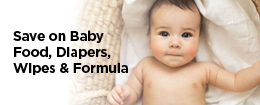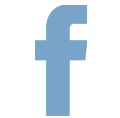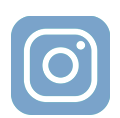A few times throughout the year, the Department of the Navy engages in disaster exercises designed to train us to be familiar with what to do in the event of real disasters. It is important that Associates follow the instructions in the exercise emails so that we can be prepared to account for ourselves (self-muster) in the Navy Family Accountability and Assessment System (NFAAS) during real disaster scenarios. Self-mustering is like a fire-drill: the procedures should become second nature. Please note, you may also have to account for family members if they are listed in the NFAAS system.
- Open NFAAS by going to https://navyfamily.navy.mil Once you are in the system, click the "Click Here" button on the left. If you have forgotten or are not sure what your username/password is, use the "I do not know my username/password" link on the "Select Login Method" screen.
- After logging in, you will see a window that has the name of the event, your name and your dependent's information (if applicable).
- Select an Account/Muster Status from the drop-down menu and click "Save" to update your information.
Twice a year, you may also receive an email prompting you to log into NFAAS to verify that the information contained in their system is correct. Typically, your HR department takes care of verifying that your employee data is correct based on what we have in our records. However, you will need to verify any spouse or dependent information yourself. Follow the instructions in the email you receive to verify your spouse and/or dependent data. If can also choose to verify your own data as well, though NEXCOM HR will do its best to handle this on your behalf.
In the event of an exercise or an actual disaster, your Supervisor and/or your HR department needs to know that you and your family are safe. They will attempt to contact you to verify your status and whereabouts. If your Supervisor or HR department has difficulty contacting you, we encourage you to let us know how you are doing as soon as you’re able to do so by any of the methods below:
- Contact your Supervisor
- Contact HR
- Call the NEXCOM disaster line and leave a message: (866) 878-1776
- Send us an email: disastercontact@nexweb.org
- The Navy will make an assessment of conditions and issue a Navy Evacuation Order. NEXCOM will communicate the evacuation order to associates in the affected area.
- The Navy Evacuation Order will designate a safe haven city and set a mile radius around the safe haven to where personnel may evacuate.
- In the event the Navy issues an Evacuation Order, do not wait for official Travel Orders from your store / office before evacuating. Seek immediate safety.
- Travel reimbursement will begin at the issuance of the Navy Evacuation Order.
- NEXCOM facilities affected by closures are subject to the following rules: Administrative Leave is typically granted if you were scheduled to work during the closure, but were unable to report to work due to the closure.
- Annual leave, sick leave, or authorized Leave Without Pay (LWOP) is applicable if you were previously scheduled to be on annual leave, sick leave or leave without pay during the closure. You will be charged annual leave, sick leave, or leave without pay since you were not scheduled to be at work at the time of the closure.
Please refer to the terms of your Collective Bargaining Agreement if you are part of a bargaining unit.
You can find out information about weather and closures by calling the disaster line toll-free at (866) 878-1776 (you will also have a local number on your disaster card) or checking out our disaster and weather page at www.MyNavyExchange.com/disaster
Liberal Leave: If you, or your family members and / or your property is impacted by a hurricane, NEXCOM will typically institute a liberal leave policy. If you need to take time off to clean up your property, handle damage etc., you may use annual leave or leave without pay. Requests for leave need to be submitted to and approved by the associate’s Manager/Supervisor.
You may be afforded the opportunity to complete a needs assessment form at https://navyfamily.navy.mil. If you are unable to download the form, contact your HR Office to complete a paper version of the form or provide information over the phone for HR to complete the form on your behalf. The assessment form asks questions to determine types of damage to persons or property and other concerns such as medical or financial issues arising from the Hurricane. Your assessment form will be assigned to a professional counselor employed or contracted with the Navy who can assist you on a confidential basis and at no cost to you in obtaining needed support and resources.



 MAIN MENU
MAIN MENU