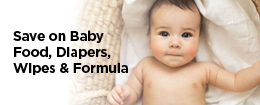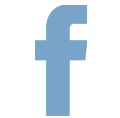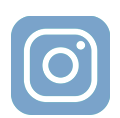Navy Exchange Service Command (NEXCOM) strives to provide training and growth opportunities for job skills, leadership and business skills, product knowledge, and applicable certification opportunities across the enterprise through our learning management system (LMS), LEARN.
LEARN is accessible 24/7, 365 from any internet capable device.
How to access LEARN:
- Go to http://www.NEXCOMlearn.com
- Enter your USER ID. Your User ID is your 7-digit Employee ID number. You can find this number on your paystub or by asking your HR Team for assistance.
- A One-Time Passcode will be sent to your preferred email or cell phone. LEARN utilizes your preferred -mail address identified in PeopleSoft; this could be your NEXCOM email OR a personal email account.
If you are unable to access LEARN, confirm your preferred e-mail address with your local HR Team. If the email address is correct and you are still unable to access LEARN – please reach out to the LEARN team at LEARN@nexweb.org. Please use this PDF guide on how to navigate the LEARN system.
As a newly hired NEXCOM associate, you will be required to complete initial training. Associates will complete training through LEARN. New associates will receive a welcome email that provides more information on accessing LEARN for the first time.

Your district HR Department will advise you regarding the annual (once a year) mandatory training. All annual training will be completed through LEARN.



 MAIN MENU
MAIN MENU